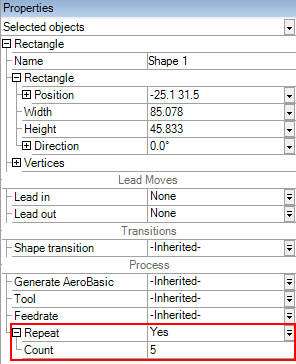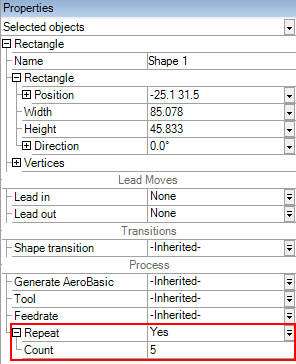Open topic with navigation
Apply Repeat to Selected Shapes and Groups
- To select one or more shapes, groups, or shapes and groups, do one of the following:
- On the canvas, press and hold the Ctrl key while you click the shapes.
- In the Project pane, press and hold the Ctrl key while you click the nodes of shapes or groups. You can select the nodes for shapes and groups at the same time.
- The properties for Repeat show in the Properties pane.
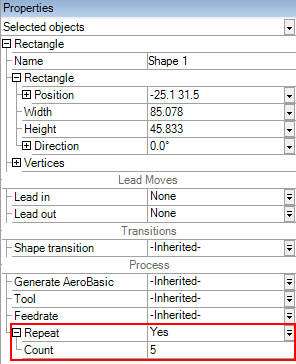
- Change the Repeat property to Yes. The Count property comes into view.
- Change the Count property to the number of times that you want to repeat the shapes, groups, or shapes and groups that you selected. Then press Enter.
Open topic with navigation